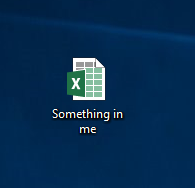
Have you ever had this experience with #Excel? Someone sent you a workbook that is empty! What I mean empty here is not that there is no content in the workbook. You know that there are lots of data in the workbook but somehow you just could not see a single worksheet, row, or columns in the workbook. The following GIF demonstrates the situation:
The workbook is opened, with no worksheet. NO, not a single one. Almost all the icons on the ribbon were grayed out, meaning you cannot select them. Even though there a few, yes just a few, icons that you can click on… the next level icons are also dimmed.
What happened to the workbook?
Nothing…… just someone hide the workbook for some reasons…
Let’s unhide the workbook and see the contents of it.
Go to View tab –> Window group –> Unhide –> Select the workbook to unhide
As simple as this. 🙂
You may download a Sample File to see if you can unhide the workbook.
Note: if you have Personal Macro , you will also see it in the “Unhide Workbook” dialogue box.
You may wonder how to hide a workbook in the first place?
Here’s how:
Go to View Tab –> Window group –> Hide
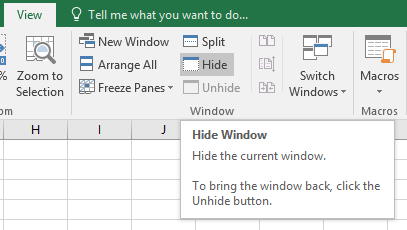
Yes. You just hide your workbook. But wait… how can I save it?
Interestingly, when the workbook is hidden, you cannot Save, or Save As. These icons are grayed out. Same case in the QAT.
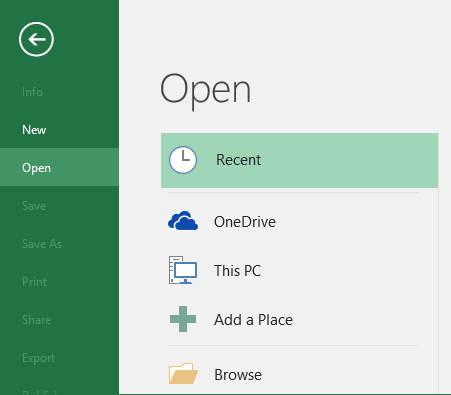
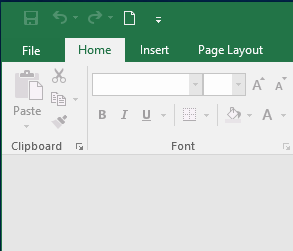
So how can we save the file?
Simply close the file by clicking the “X” on the upper right corner, then you will be prompted to Save it or not.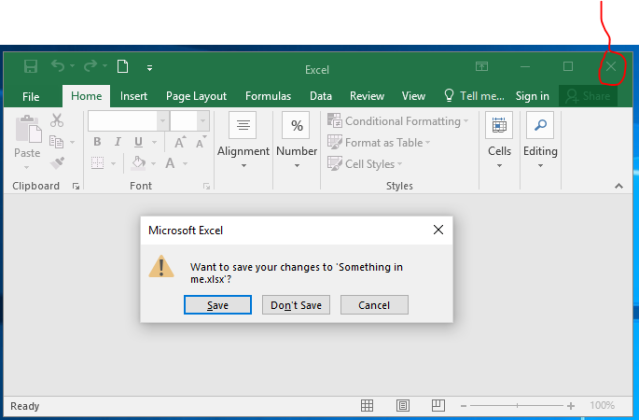
Honestly, I don’t see a practical use of hiding a workbook…. What’s the point of sending a hidden workbook to others?? Maybe on April Fool. 😛
If you have a practical use case for this, please leave your comments.


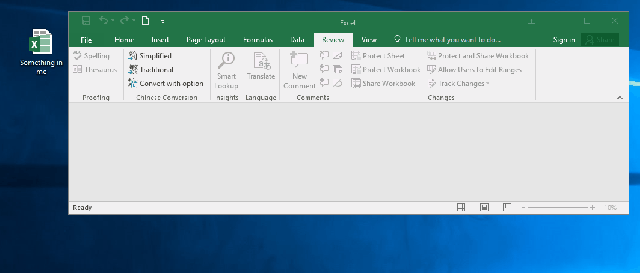





If you use a Personal — e.g. PERSONAL.xlsb — workbook to house VBA subroutines and custom functions, then you might want to hide that workbook so that you don’t see an extra/empty workbook that’s always open.
LikeLike