In Power Query, it is a super easy task to add a column of sequential numbers. We can do it by adding an Index Column. There are three options for adding Index Column:
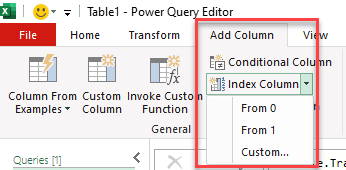
- From 0
- From 1
- Custom (both starting and increment value are customizable), using this option may not give you a column of sequential numbers as you can customize incremental values other than 1.
This can be demonstrated in a 1-minute video, even without narrative. (I was lazy indeed😅)
However, adding an Index Column alone by itself may not be helpful, unless you simply want to assign a surrogate key to a table. (Tip: Adding Index Column using Power Query ensures you will get an updated list of sequential numbers all the way to the last record in the table.)
Having said, adding an Index Column, as a helper step, could be super helpful in many scenarios. You may refer to the following videos to see some use cases for it.
Dense Ranking with Power Query
Unstack Uneven Data with #Excel #PowerQuery
Power Query Challenge by Computergaga – Who eats what (Stacking irregular table)
Power Query Challenge from Mr Excel – Reshaping data
The power of Excel
A single function itself may not be useful. Sometimes you may even wonder why there is such a function. The power of Excel will be multiplied when multiple functions/features being used together, wisely. 😉
How do you use add Index Column in Power Query? Please share with us by leaving comments below.





