
Sound like a silly question, but it is a bit confusing indeed.
One day, a friend asked me how to sort a bar chart in descending order. I told her to sort the data.
She replied: “I did. The data is sorted in descending order.”
Then I added: “Sort it in reverse order, i.e. ascending order”.
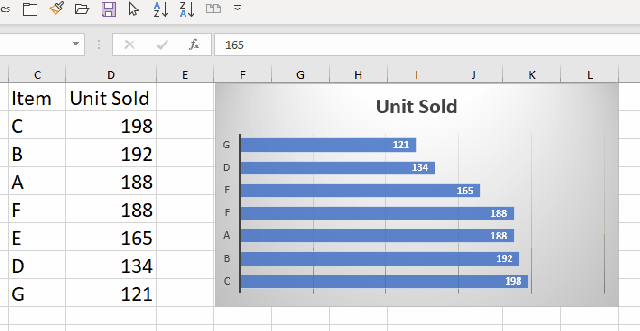
As simple as this. Yeah!
I know it sounds a bit confusing, but when we know that the data is plotted from the bottom of the bar chart, then it makes sense.
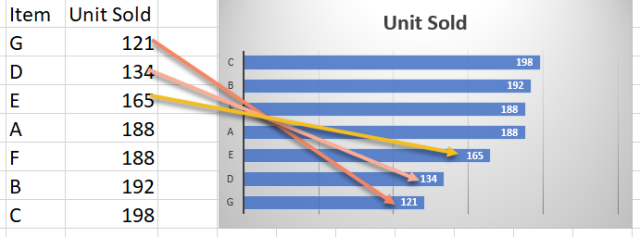
What if I want the data table to be displayed side by side and have the bars sorted in the same order?
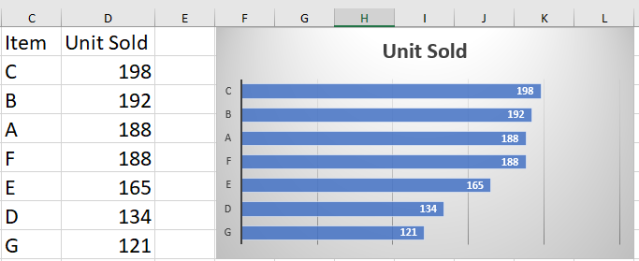
No problem.
- Select the axis, Right Click
- On the Format Axis pane, select Axis Options
- Check the Categories in reverse order

Done! 🙂






Thanks so much. I found valuable information from this particular page.
LikeLike