How to add worksheet background in #Excel?
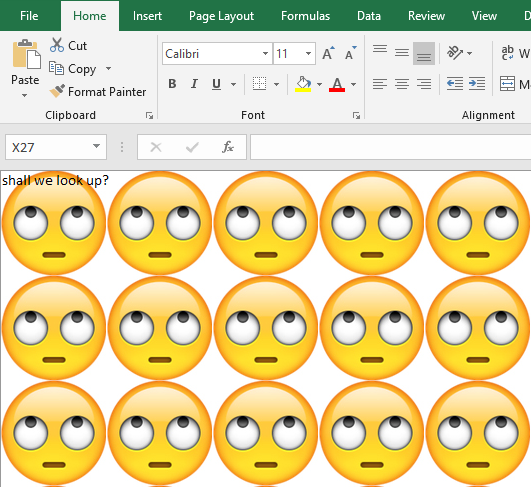
If there is a secret recipe for an interesting Excel training, it would probably be starting with something interesting… 🙂
So in a recent in-house training, I’ve prepared a special Sheet1 in the working file. Like the one above. Guess what, many participants asked instantly how to make that.
To add background to a worksheet is easy. Simply go to
Page Layout –> Background
Note: The following screenshot may vary in different versions of Excel. Anyway, you should be able to Browse from your directory and select a picture as the worksheet background.
You don’t have to worry about the dimension of the picture selected, as the picture will be repeated and filled up the entire (active) worksheet. Indeed we have no option on how to fill up the picture to the worksheet.
To make the look more clean, I’ve unchecked “Gridlines” and “Headings” under View tab.
In case you want to remove the background, go to
Page Layout –> Delete Background

As simple as this.
Do you add worksheet background?
Honestly, I do not find a practical use case for adding background besides drawing attention. With background added, the data on the worksheet is hardly seen. If you have any use cases for adding worksheet background, be it a practical one or just for fun, please share with us in comments.








thank you for your sharing. for me i use backgroud on excel just to encourage my friends with just lot of thumbs up all over the workseet of excel. one day i used capital C in police called “Wingdings” then i sized the image with mspaint. when my friend see the image he is very happy . so to explain how i did it i made video about this on youtube https://www.youtube.com/watch?v=EczIFfGT6NA
thank you very much. have a nice day .
LikeLike
Thanks for sharing! Nice use of Wingdings font. 👍🏻
LikeLike
Hello MF,
glad to have you back online again. I’ve missed you. 😉
I’m using those backgrounds for a simple reason. I convert pictures into a cross stitch chart.For me it’s easier to use one software that I know. Or with other words: Why should I use different softwares, if one familiar does the job perfectly? It’s only a question of settings to get what you want. And with Excel you can do much more things you’ve never thought it would work.
LG Sabine
LikeLike
Hi Sabine,
Thanks so much. Feel special 😀
Interesting use of background. Thanks for sharing.
Cheers,
LikeLike